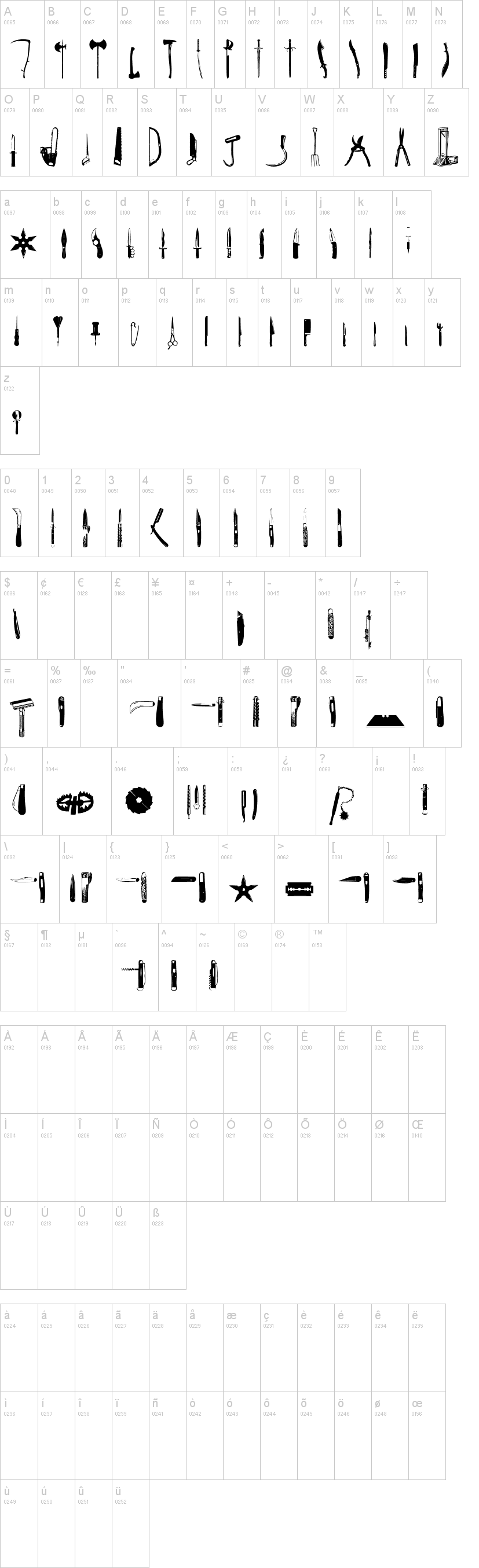By Pallor Publishing
Download Count: 58969
License: 100% Free
Author Notes:
All characters are best used at large sizes. All of the small details start to show up at 300-600pt. Convert to outlines, and stretch them out as large as you like. Great detail was given to this font so that no kinks show up at larger sizes.___10 Pocket Knife icons are included in 3 stages:Open, Retracted, DetachedThe icons with Detached blades are meant to be used by designers who want to make up their own unique icon. Position the blade from the handle at the angle of your choosing.Convert the icon to outlines, ungroup, then place the blade at the handle at any angle that is desired. Overlap the base of the blade with the top of the handle, then carefully delete the portions of the blade that should be covered up by the handle. By this method, you can open and close the blade into its handle to make a variety of different icons.___Cut-point Terms of UseFree for personal and commercial use.www.pallorpublishing.com
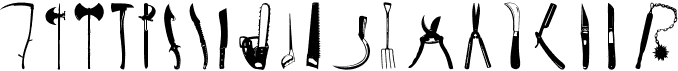 Download
Download